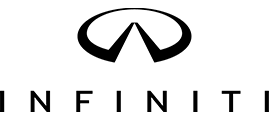The Innovative Design of the 2024 INFINITI QX80

INFINITI is synonymous with luxury, and its latest SUV has everything a passenger needs to enjoy the open road. The 2024 INFINITI QX80 is larger than life and full of thoughtful touches, allowing you to be comfortable and grow with the vehicle. Before checking out this work of art at your INFINITI dealer, learn more about it below.
Innovation Meets Versatility at Your Local INFINITI Dealer
The QX80 Luxe 2WD is the base model and features a 5.6L V8 engine, offering a whopping 400 horsepower and 413 lb-ft of torque. You’ll also enjoy independent double wishbone suspensions for the rear and front, as well as hydraulic power assist and a seven-speed automatic transmission.
Read the rest of this entry »Discover the Elegance of the 2024 INFINITI QX50

With refined styling and generous standard tech features, the 2024 INFINITI QX50 at your INFINITI dealer is easily one of the most attractive models in the crossover SUV segment this year. This SUV has a performance-inspired powertrain, a host of driver assistance technology, and streamlined convenience features that emphasize the overall elegance of the QX50.
Indulge in Luxury at Your Local Dealership
The base model of the 2024 QX50 is the PURE FWD trim, which is equipped with a durable 2.0-liter four-cylinder engine that produces 268 horsepower and 280 lb-ft of torque. This powertrain has key performance features such as speed-sensitive steering to adjust the assistive steering power based on the vehicle’s speed. When this SUV is driving at higher speeds, the power steering decreases; when the vehicle is in slower traffic, the assistive steering increases.
Read the rest of this entry »
The 2024 INFINITI Q50 is a compact luxury sedan with extensive safety features and a sophisticated style. Explore the amenities of this premium car before you visit your neighborhood INFINITI dealer to see it in person.
Performance and Power
The Q50 may be small, but it boasts a powerful twin-turbo V6 that gives you either 300 or 400 horsepower depending on trim. The latter engine comes in the Red Sport model, which boasts a zero-to-60 time of just 4.5 seconds. The base model delivers an also-impressive 5.5-second zero-to-60 time. Both versions of the V6 come with a seven-speed automatic and your choice of either standard rear-wheel or available all-wheel drive.
Read the rest of this entry »
For INFINITI owners, ensuring your vehicle is equipped with high-quality, well-maintained tires is essential for both safety and performance. Neglecting tire wear is risky, potentially compromising your vehicle’s handling and stability, or worse: causing complete tire failure or accidents. If your INFINITI is due for new tires, visit Redwood City INFINITI. We provide a wide range of premium tires and our selection is designed to elevate your driving experience while ensuring your safety on the road.
Choosing the Right Size for Your New Tires
You should always make sure you’re purchasing the right-sized tires for your ride. While that may seem obvious, our service team can help you choose the best tires for your vehicle.
Read the rest of this entry »
If you have questions about financing your new car, your best resource is your local INFINITI dealership. The finance experts at your dealership can help you decide whether leasing or buying is a better car financing strategy for your unique financial situation and car ownership goals.
When you’re ready for a new INFINITI model, you will be able to finance your vehicle through an auto loan or an INFINITI car lease. It’s important to pick a financing method that you can easily afford and that fits with your overall lifestyle. Factors such as car equity, maintenance, warranty periods, and customization are all important to consider when you are deciding whether to lease or buy.
Read the rest of this entry »
Getting your oil changed regularly at the INFINITI dealer is an important step in maintaining your car. Oil is crucial for your INFINITI’s performance and offers many important benefits.
What Does Oil Do for Your INFINITI?
Oil is necessary for the health of your INFINITI’s engine. It lubricates moving parts, reduces friction and wear, and helps to keep the engine cool by dissipating heat. Oil also acts as a cleaner, picking up debris and contaminants inside the engine and transporting them to the filter, where they can be trapped and removed. This cleaning process is vital for maintaining the health of your engine and preventing the buildup of sludge that can impede its performance.
Read the rest of this entry »7 Signs Your INFINITI Needs a New Car Battery

Every vehicle relies on its battery to crank the engine and power essential electrical components. However, after several years of use, even high-quality car batteries will start showing their age. Here are 7 signs it may be time for a new car battery from your local INFINITI dealer.
1. Dimming Lights and Dashboard
Over time, the battery voltage starts dropping below the optimal levels needed to run modern vehicles. You may find interior and dashboard lights look duller than before. Digital displays may also flicker or restart unexpectedly as the voltage fluctuates. Electrical components are designed for a specific power range, so operating below minimums could damage electronics.
Read the rest of this entry »
Do you suspect that your INFINITI’s brakes are failing? Visit your INFINITI dealer immediately to have them checked out and repaired. Faulty brakes can make it difficult to stop your vehicle in an emergency and lead to a fatal accident. Watch out for these telltale signs that you need brake repair.
1. Brake Light Is On
If the brake warning light or ABS light illuminates your INFINITI’s dashboard, you should get it checked out immediately. These lights indicate issues with the braking system that require prompt diagnosis. You could be dealing with worn brake pads and rotors, faulty ABS sensors, problems with wheel speed sensors, or even computer issues. The only way to be sure is to have our dealer’s technicians diagnose the system.
Read the rest of this entry »6 Benefits of Getting OEM Parts for Your INFINITI
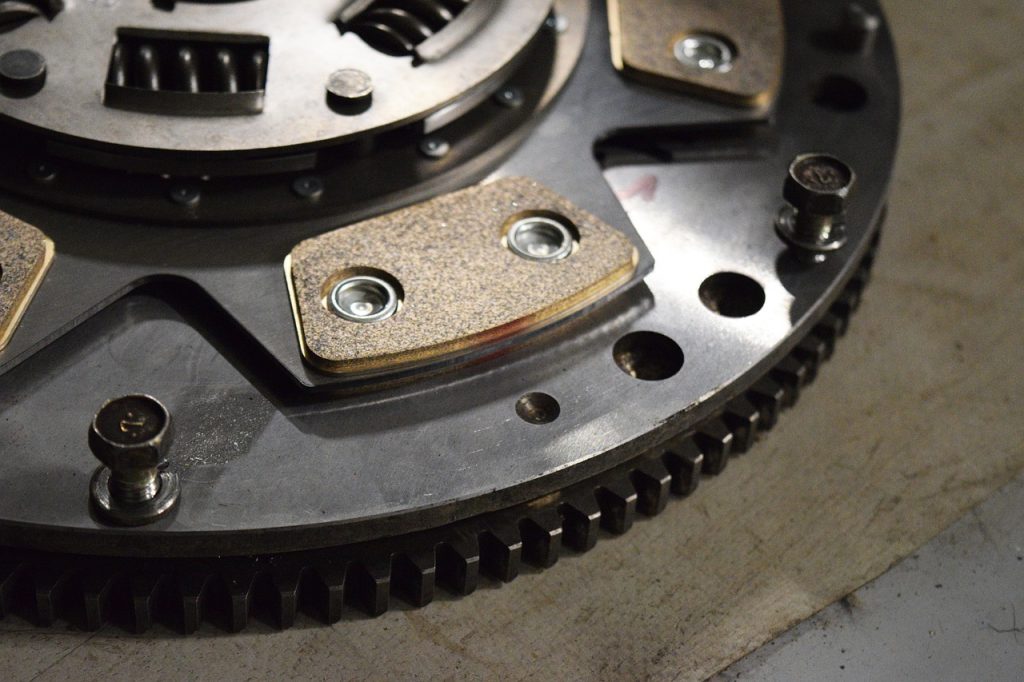
When it comes to maintaining your INFINITI, it’s important to choose the right parts. While aftermarket parts might seem cost-effective at first glance, the advantages of choosing parts made by the Original Equipment Manufacturer, or OEM parts, from the INFINITI dealer are substantial.
1. No Worries About Quality
Genuine brand-name parts are crafted with the same materials, to the same specifications, and with the same quality control as the parts originally installed in your INFINITI. This guarantees that the parts you purchase are of the same caliber as those your vehicle was built with. You never have to wonder about their quality or whether they will break down prematurely. Instead, you can feel confident that they will last as long as they should.
Read the rest of this entry »6 Safety Features of the 2024 INFINITI QX60

Experience peace of mind on the road with the 2024 INFINITI QX60, equipped with ProPILOT Assist as standard across all models. This innovative suite of technologies is designed to enhance safety and awareness, offering a comprehensive array of features to ensure a secure driving experience. Let’s delve deeper into six more key safety features that make the QX60 a leader in its class.
1. Predictive Forward Collision Warning
Your INFINITI vehicle employs advanced technology to anticipate potential collisions on the road ahead. It doesn’t solely focus on the vehicle immediately in front of you; it also monitors the driving behavior of the vehicle two cars ahead. By observing the actions of this vehicle, such as sudden stops, your INFINITI provides timely warnings, enabling you to react promptly and apply the brakes before encountering any sudden halts from the vehicle directly ahead.
Read the rest of this entry »